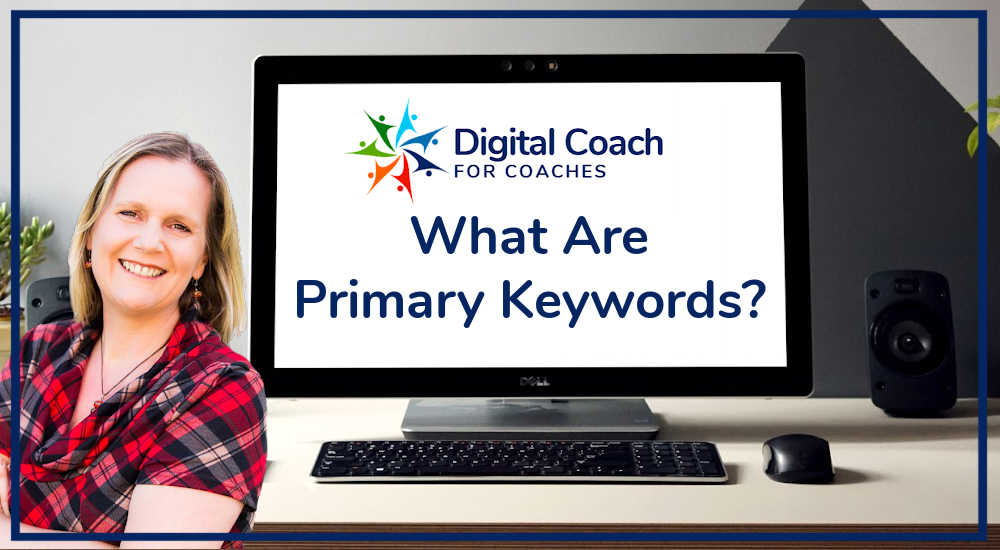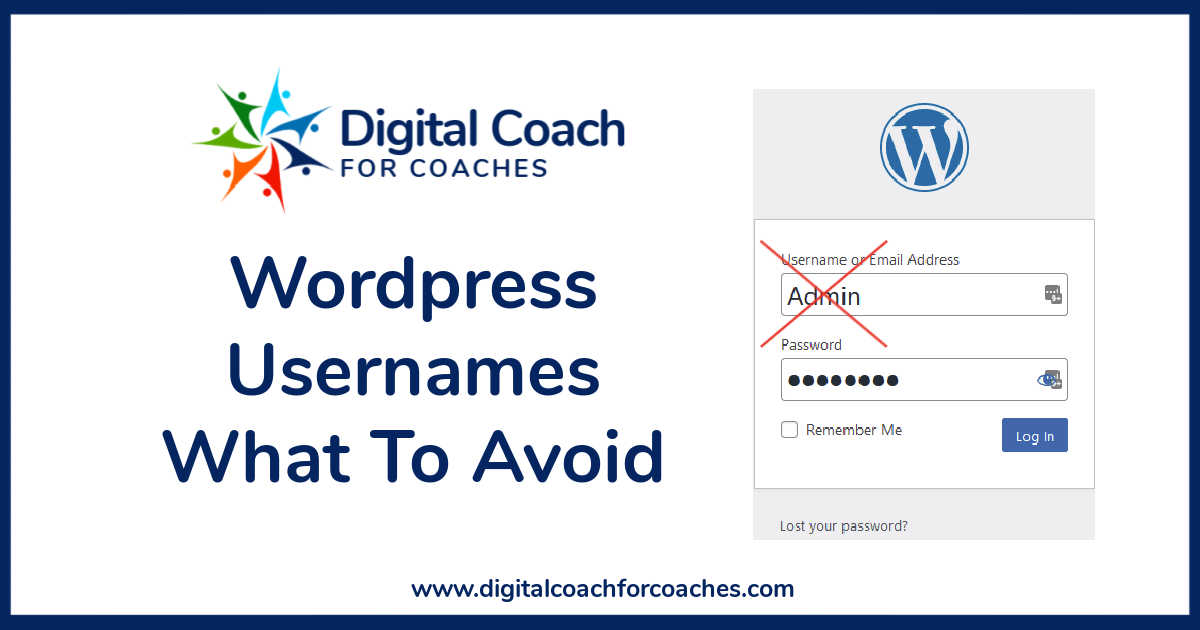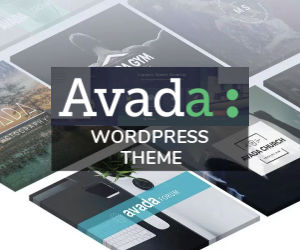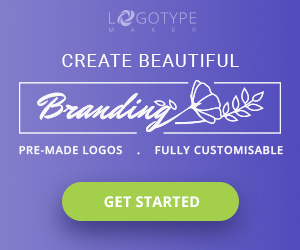What is WordPress Hosting?
WordPress is free software (content management system) used by over 455 million websites across the world. It helps millions of individuals and businesses run blogs, websites and shops online.
When you first come across wordpress it can be a little bit confusing as there are 2 main types, hosted and self hosted:
Self Hosted WordPress (wordpress.org)
Self-hosted WordPress is a version of WordPress that you install onto your own domain name, in a dedicated or shared server (rented from a hosting company such as Siteground).
Nowadays, most hosting companies make installing wordpress “a one click” process and offer excellent help resources and support.
You have full control over your website appearance with access to a plethera of software solutions (called plugins), which help add functionality and security. For example, you can add things like:
- an event calendar
- a shopping cart
- a membership area
- a form to collect information
- an image gallery
- a forum
Many of the plugins are free, with the ability to upgrade to add “premium services”.
Hosted WordPress (wordpress.com)
Getting started with a hosted wordpress website or blog (or both) is relatively easy.
You sign up for an account, provide some basic information and choose a free template to get you started.
It is a great option for people who:
- have a limited budget, as you can get started for website for free
- don’t want to worry about technical details
- are hobby bloggers, testing the water so to speak
However, the templates can inflexible and have limited functionality, usually making them restrictive in the longer term.
FAQS
A wordpress plugin is a block of software code that will add specific additional internal or external functionality to your wordpress website. Here are a few examples:
- Calendar
- Appointment booking
- Backups
- Security
- Memberships
- SEO
There are thousands available and they can be free or paid.
Alt text, Alt tag, or Alt descriptions, as the alternative text shown in the event an image cannot be displayed.
Using alt text to optimise your images allows search engines to ‘read’ and understand your image content and can help improve your search engine ranking. It can also be used by screen readers to describe your images for any visually impaired visitors.
When someone lands on any page or post on your website and leaves without visiting any other content, this counts as a ‘bounce’. This number is then expressed as a percentage in relation to the total number of visits your website has received over a given period of time, giving the ‘Bounce Rate’.
You can improve your bounce rate by encouraging your readers to visit other areas of your website using internal linking via text in your content or eye catching graphics etc.