
Whenever I build a new WordPress website, whether it’s for a project of my own or when I’m working together with a client, there are a number of plugins I consider to be ‘the best wordpress plugins’ that I always install as standard.
Here’s my list:
1) Yoast SEO (Search Engine Optimisation)
This plugin will potentially help you with organic search engine ranking, as long as you make sure you do your keyword research first.
It allows you to input the ‘primary keyword or phrase’ that you would like to be found for and it will give you hints as to what you need to improve. It also allows you to update the ‘meta’ title and descriptions that appear in the search engine results when your website shows up.
You can download this direct within wordpress, via the ‘Add New’ option, or, download from the wordpress plugin directory via the button below.

2) Post SMTP
WordPress comes with a built-in mail feature which uses PHP’s mail function to send out emails. Using this feature will increase the chances of your emails ending up in your user’s Spam folder.
The Post SMTP plugin supports the latest security standards and hooks up with your hosting company server. It also provides an email log via your wordpress dashboard – a handy thing for troubleshooting.
You can download this direct within wordpress, via the ‘Add New’ option, or, download from the wordpress plugin directory via the button below.
3) Wordfence Security
No matter how big or small your website is, it is vulnerable to malicious attacks.
So next in my list of best wordpress plugins is Wordfence, a free plugin (premium version also available) which adds an excellent extra layer of security. As well as protecting your site against malware and other types of hacking, it also allows you to block repetitive login attempts, especially those using well known ‘admin usernames’.
Check out this article for further information on the usernames you MUST NOT use to log into your website admin: https://digitalcoachforcoaches.com/wordpress-usernames/
You can download the free version of Wordfence direct within wordpress, via the ‘Add New’ plugin option, or, download it from the wordpress plugin directory via the button below.
4) Clean Talk – Anti Spam
Every website is susceptible to some form of spam, whether it’s spam comments, spam enquiries or heavy traffic which can crash your site. The more visible your website becomes as it grows, the more likely you will experience spam and there is nothing more frustrating than getting ‘new enquiry’ land in your inbox only to find it’s promoting someone elses product or some unsavoury.
CleanTalk is a simple, very cost effective spam protection plugin (around $8-10 per year) which takes just a few minutes to install. Here’s a quick video overview:
5) Backup Buddy
You never know when you will need a backup… (well usually the time you need one is the time you don’t have one!)
Some hosting companies will include a backup solution as part of their hosting service, so it is worth checking with them, but generally if they do, it’s a once a day thing. If I’m going to do any theme / plugin updates, or, I’m updating / adding a lot of content to my site, I like to know I have a newly created backup ‘just in case’ anything goes wrong.
My backup plugin of choice is Backup Buddy, which is a premium (paid) plugin. Yes, there are other free ‘lite’ version backup plugins, but ultimately if you ever need to do a restore you will still need to pay.
6) WP Rocket (Speed Up Your Website)
When it comes to organic search engine ranking (SEO), a fast loading website is essential.
This premium (paid) wordpress plugin enables and manages caching along with 20 other features to provide for an ultra-fast load time – you definitely get what you pay for!
It is compatible with both standard and eCommerce wordpress websites. You don’t need to know any coding and simply installing and activating the plugin can instantly optimise your site.
Check out this snapshot of some of their 850+ testimonials:
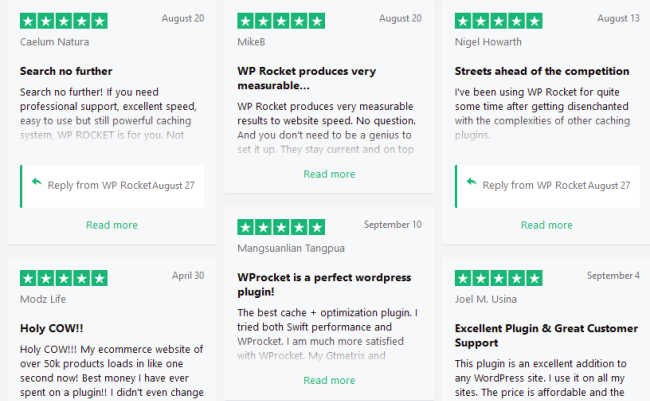
7) Yoast Duplicate Post
Once you have found a standard post or page format you like, it can be really useful to be able to duplicate it.
The Yoast Duplicate Post plugin does just that – it allows you to effectively duplicate or clone a post, page, portfolio item, FAQ, product or event (the list goes on) & then overwrite the text / images etc. This can save a lot of time.
If you have a theme that allows you to save page or post templates, you may not need this one, although generally the templates don’t apply to all types of content.
You can download Yoast Duplicate Post direct within wordpress, via the ‘Add New’ plugin option, or, download it from the wordpress plugin directory via the button below.
8) Redirection
There is nothing worse than clicking on a link and ending up on a ‘404 error page’. It provides for a poor user experience and if it happens often enough, it they can damage your search engine rankings.
Page & post errors can happen. New versions of pages and posts can be created, but the links to the older version can still be out there somewhere on the internet.
You can download Redirection direct within wordpress, via the ‘Add New’ plugin option, or, download it from the wordpress plugin directory via the button below.
9) Easy Updates Manager
My final recommendation in my list of the best wordpress plugins is a management plugin.
Your WordPress Software, Theme & Plugin will all need important updates from time to time, but one could occasionally break your website. These updates typically include security vulnerability fixes, a simply bug fix or feature updates – all of which need to be done, I just prefer to control when I do them. With a few simply clicks, Easy Updates Manager provides that flexibility.
Earlier on, I mentioned installing Wordfence. One of its’ benefits is the ability to set up email notifications when a software update has been release. I highly recommend that you carry out any security updates as soon as possible. Just remember to take that backup first!
You can download Easy Updates Manager direct within wordpress, via the ‘Add New’ plugin option, or, download it from the wordpress plugin directory via the button below.
Please note: Should you decide to purchase one of the premium ‘paid’ products I have mentioned in this article, I may get a small commission as a thank you for the introduction. This will not affect the price you pay.

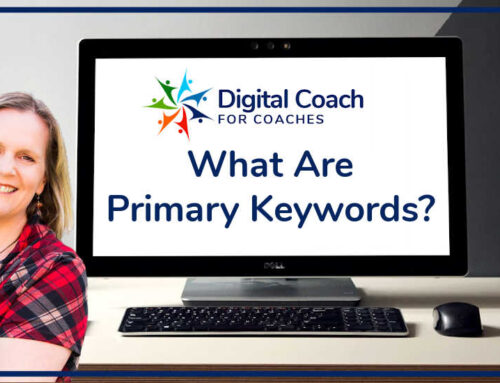
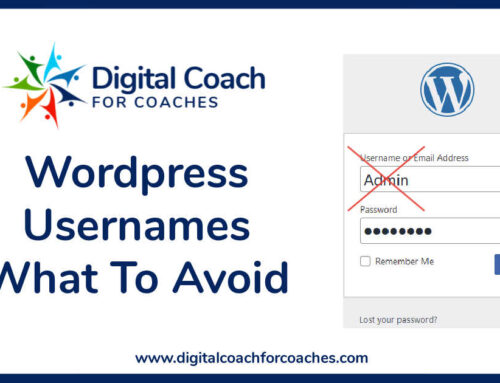


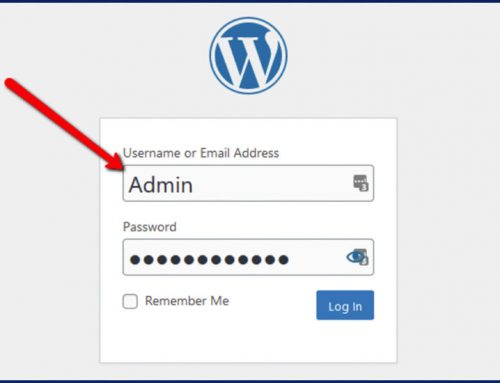

Leave A Comment